Advanced Task Settings
Rize offers several advanced features to streamline your workflow and improve time tracking efficiency.
Automatic Tagging for Default Tasks
A task set as "Default" will be added automatically to any new focus sessions, ensuring consistent tracking without any extra effort. You can set a task as default in Tasks > All Tasks.
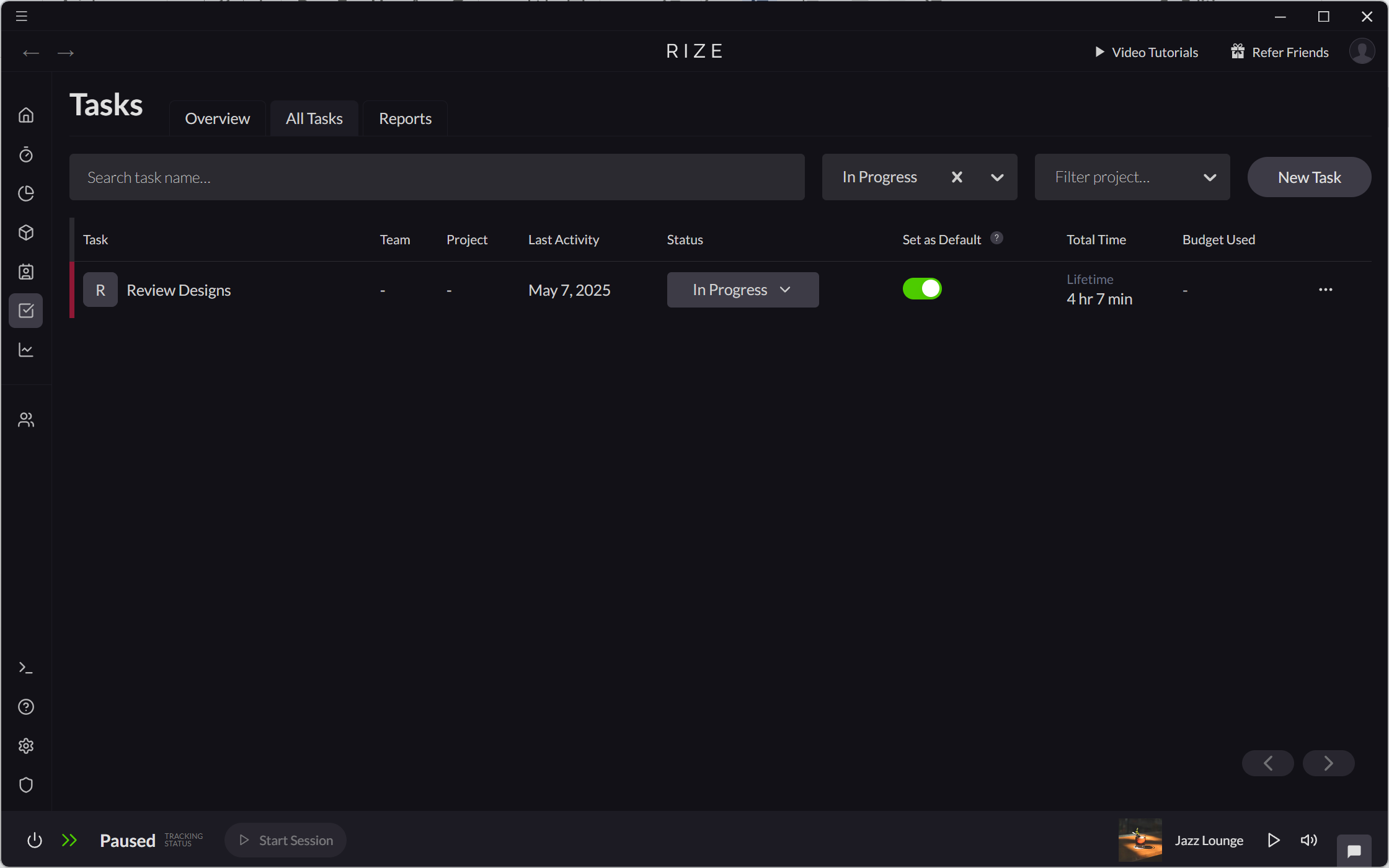
Setting Task Time Budgets
Time budgets can help you plan and track your intended work time for a task. Rize lets you set a weekly, monthly, or total time budgets for tasks.
- In Tasks > All Tasks, select a task and click "Edit Task" from the row menu.
- Set the number of hours to budget and choose a budget interval.
Once a budget has been set, Rize will show you the percentage of the budget that has been spent.
