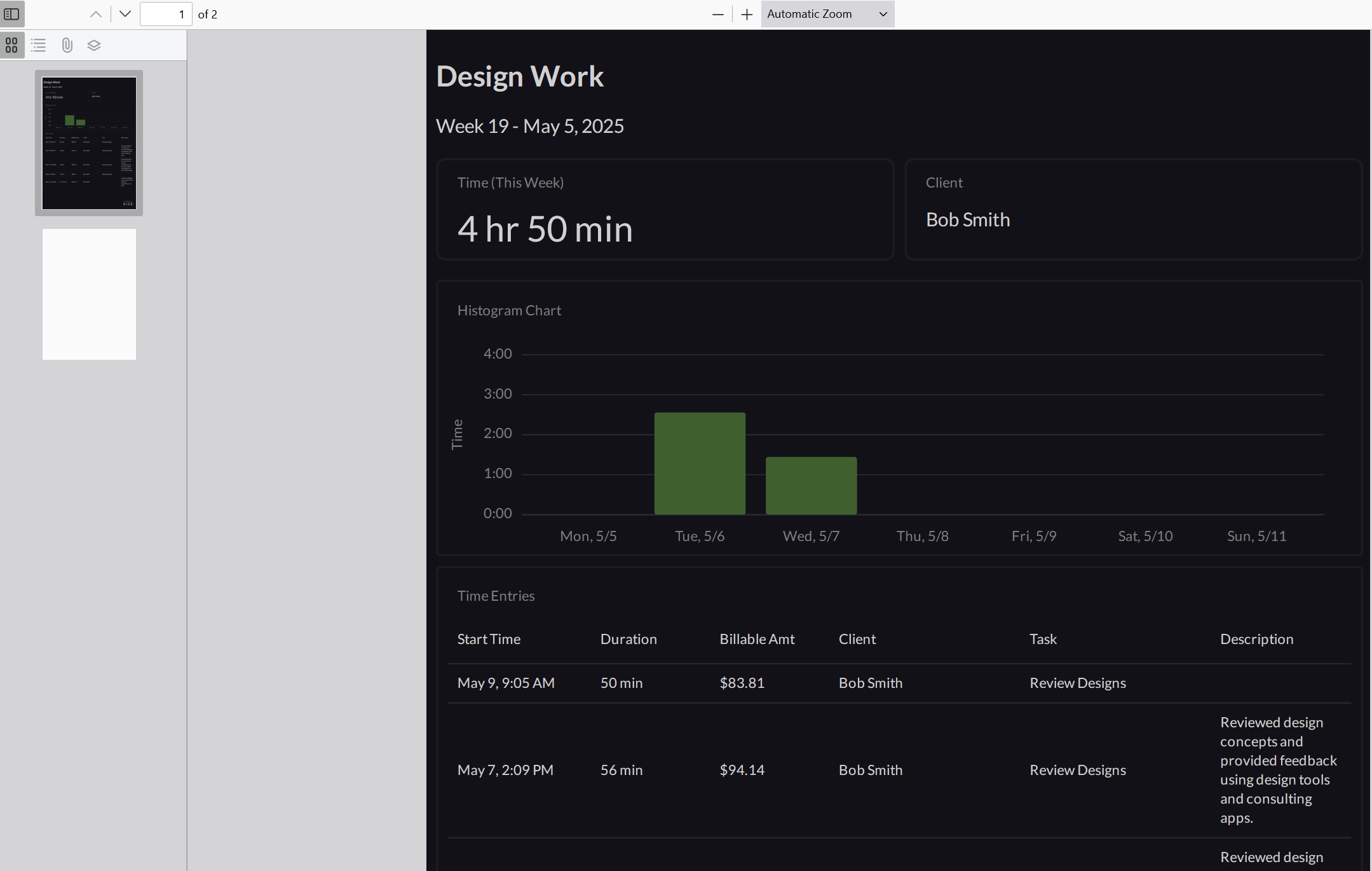Project Reports
Rize's Project Reports make it easy to analyze your time, generate detailed reports, and share them with team members. These reports provide key insights, including:
- Total time spent per project
- Histograms showing time distribution
- Full descriptions and details for each entry
Viewing Project Reports
Project Reports are available in the Projects > Reports section. Choose a project from the "Select a project" dropdown to view its report. You can adjust the time range, make edits, or review time entry descriptions.
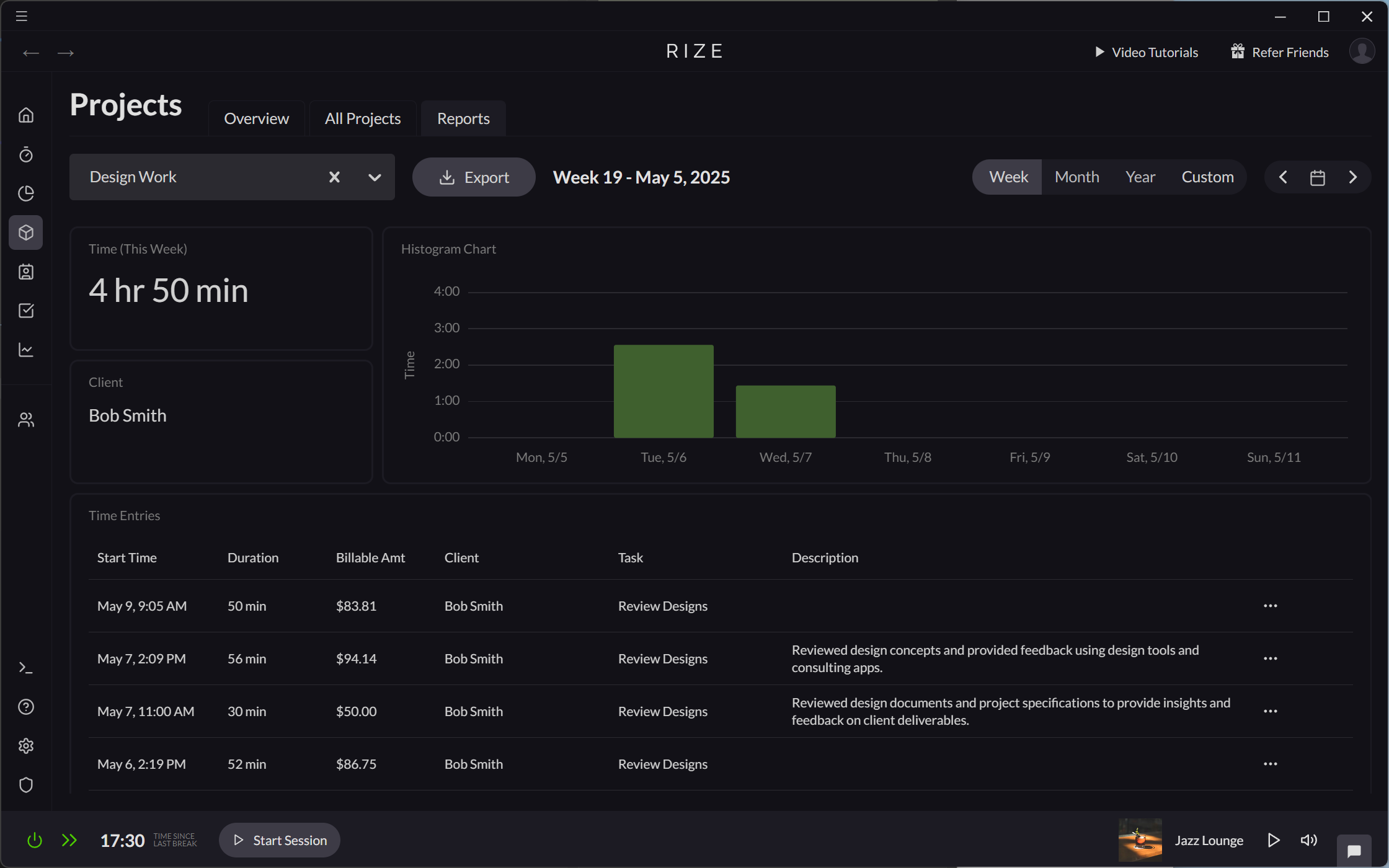
Exporting Reports
Rize can export your Project Reports in .csv or .pdf format.
- Choose a project from the "Select a project" dropdown.
- Adjust the date range for your report, if necessary.
- Click "Export" and select your desired file format.