Using the Distraction Blocker
Rize's Distraction Blocker helps you stay focused by preventing distractions from websites and applications during your work sessions.
Understanding the Distraction Blocker
Rize will intervene with the Distraction Blocker when:
- You access an application or website categorized as a distraction.
- You have spent more than the configured threshold time on that application or website.
- You have enabled blocking for that session type.
info
See Configuring the Distraction Blocker to learn more about customizing these settings.
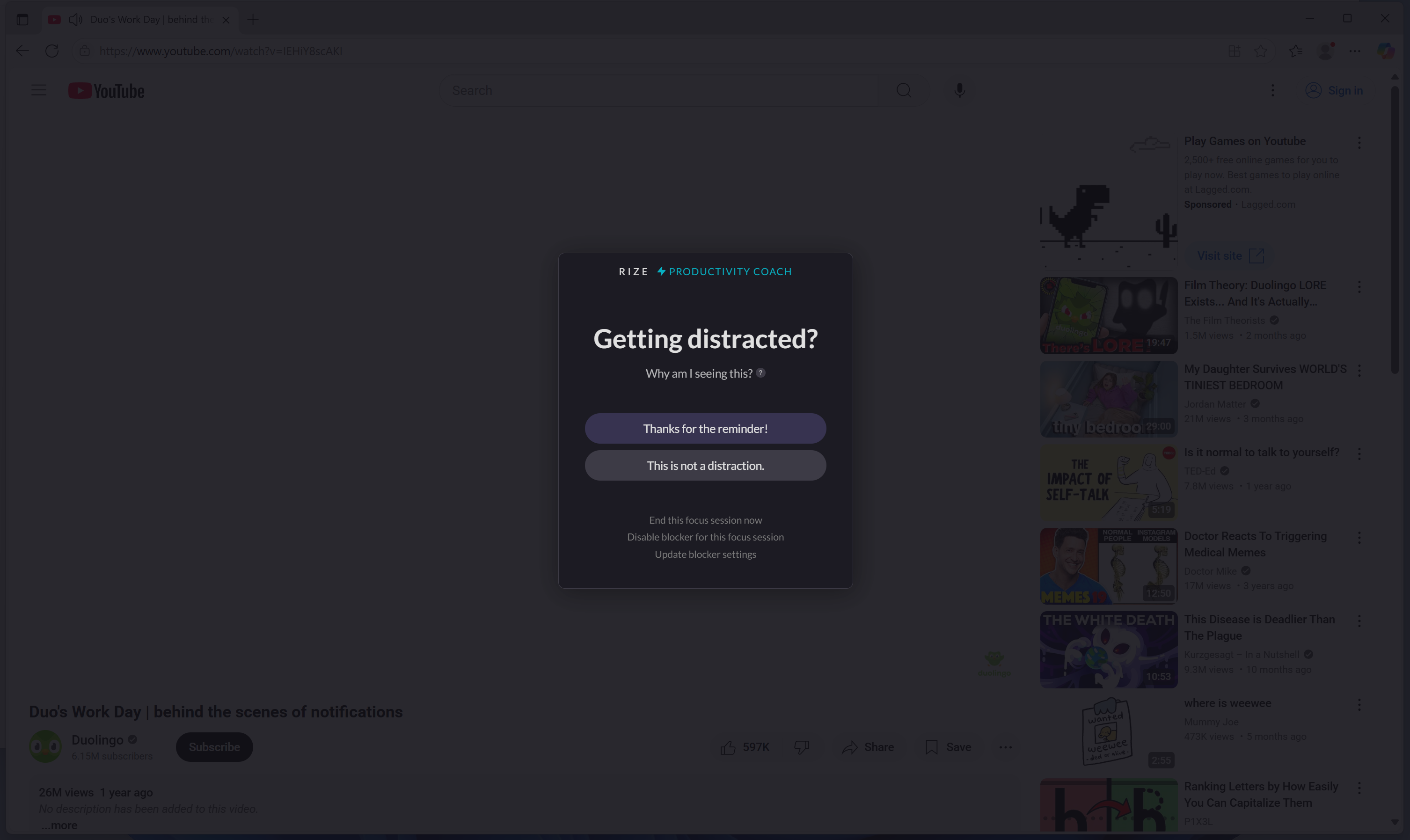
Responding to the Distraction Blocker
When the Distraction Blocker is shown, you have the following options:
- Thanks for the reminder! - This will dismisses the blocker until you reach the distraction threshold again.
- This is not a distraction. - Rize will mark the category of the application or website as a non-distracting category for the rest of the session. Additionally, the category will be counted as a Focus category for the session's metrics, including your Focus Score.
- End this focus session now - This ends the current session.
- Disable blocker for this focus session - The blocker will be disabled entirely for the rest of the session.
- Update blocker settings - This will open the blocker settings.