Marking Time as Billable or Non-Billable
Clients, Projects, and Tasks Entries can be marked as billable or non-billable. This gives you more control over which time entries should be included in your billing.
info
By default, time entries are considered billable for all Clients with an hourly rate.
Change an Entry's Billable Status
To change the billable status for a time entry:
- Click an Entry and select "Edit Entry"
- Use the Billable toggle to change its status
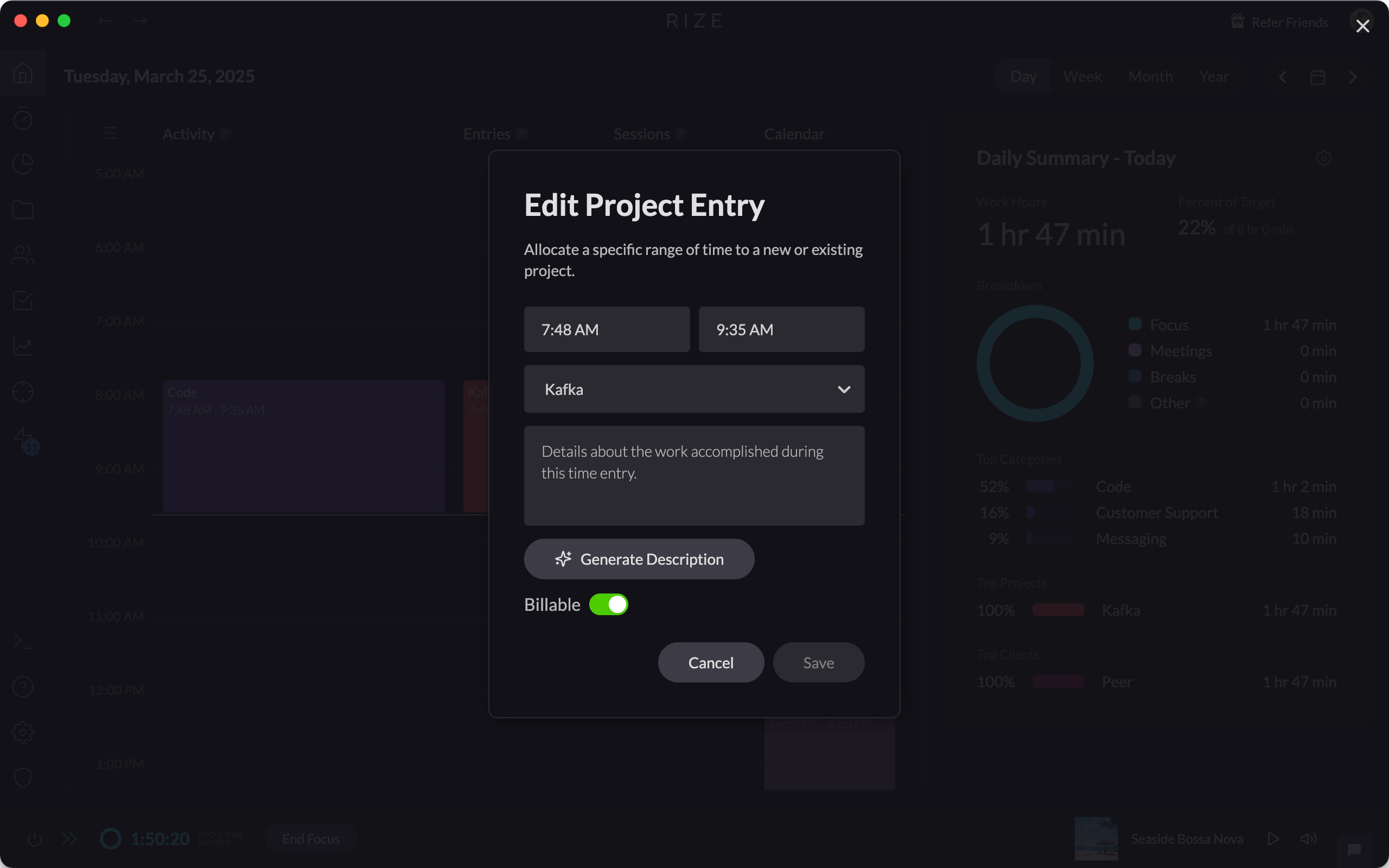
info
If a time entry is marked as non-billable, it will not be included in billable hours but will still count toward the total tracked time for the Client, Project, or Task.